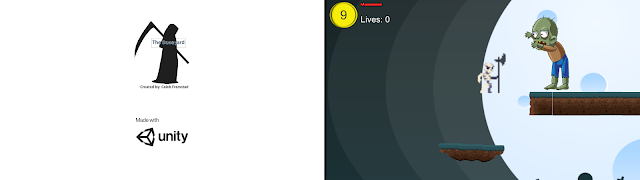|
The Western Toad pictured above can be green or brown and is always covered in warts.(This is the frog he tried to eat) |
One warm sunny day I was out walking with my dog around Lake Sullivan in North Eastern Washington and we discovered a toad sitting by itself sunbathing in a muddy stream next to the lake. My dog was immediately interested in the toad and I thought if he played with the toad everything would be fine. I let him pull me over to the toad, he is a large dog and the toad jumped a couple of times piquing my dog's interest. My dog then lunged toward the toad and engulfed him with his mouth. My dog, whose name is Dash, did not bite on the toad but simply placed the toad delicately on his tongue. Almost immediately after engulfing the toad, he let the toad jump out of his mouth allowing the toad to sit motionless on the ground in front of him. Dash was still very excited to have discovered this animal but then Dash's mouth started foaming. At first, it looked like Dash was foaming from excitement but then I noticed that foam was dripping from his mouth and more foam was rapidly replacing the dropped foam. I thought there is no way he is poisoned we don't have poisonous toads here in Washington State! I was wrong my dog had just been poisoned by a Western Toad. When these toads are threatened they excrete a vile toxin that can be deadly to many animals including dogs. However, after seeing all the foam I did not rule out poison so I drug my dog away from the toad and washed his mouth in the lake until no trace of the foam was left. We then proceeded to play in the cold water for another hour or so and his behavior appeared jovial the entire time.
After doing research about the toad and its poison I found out that I did the best things possible for Dash. Rinsing his mouth out took most of the poison out of his body and letting him play in the cold water kept his body temp low keeping him from getting a high fever possibly leading to seizures and other issues.
This article is to let people know in Washington State that local toads can poison their beloved dogs and if you suspect your dog has been poisoned by a toad wash his mouth clean, keep him cool and get him to a vet as soon as you can.
If you would like to know more about this toad here is a link.
If you liked this article maybe you will like my Truth or Dare game on Google Play.
https://www.whatsthissoftware.com/2018/07/truth-or-dare-app-for-android.html
 |
This is the poor guy who got poisoned. Luckily he has no long-term side effects. |
 |
This is just a pic of both my dogs :) |